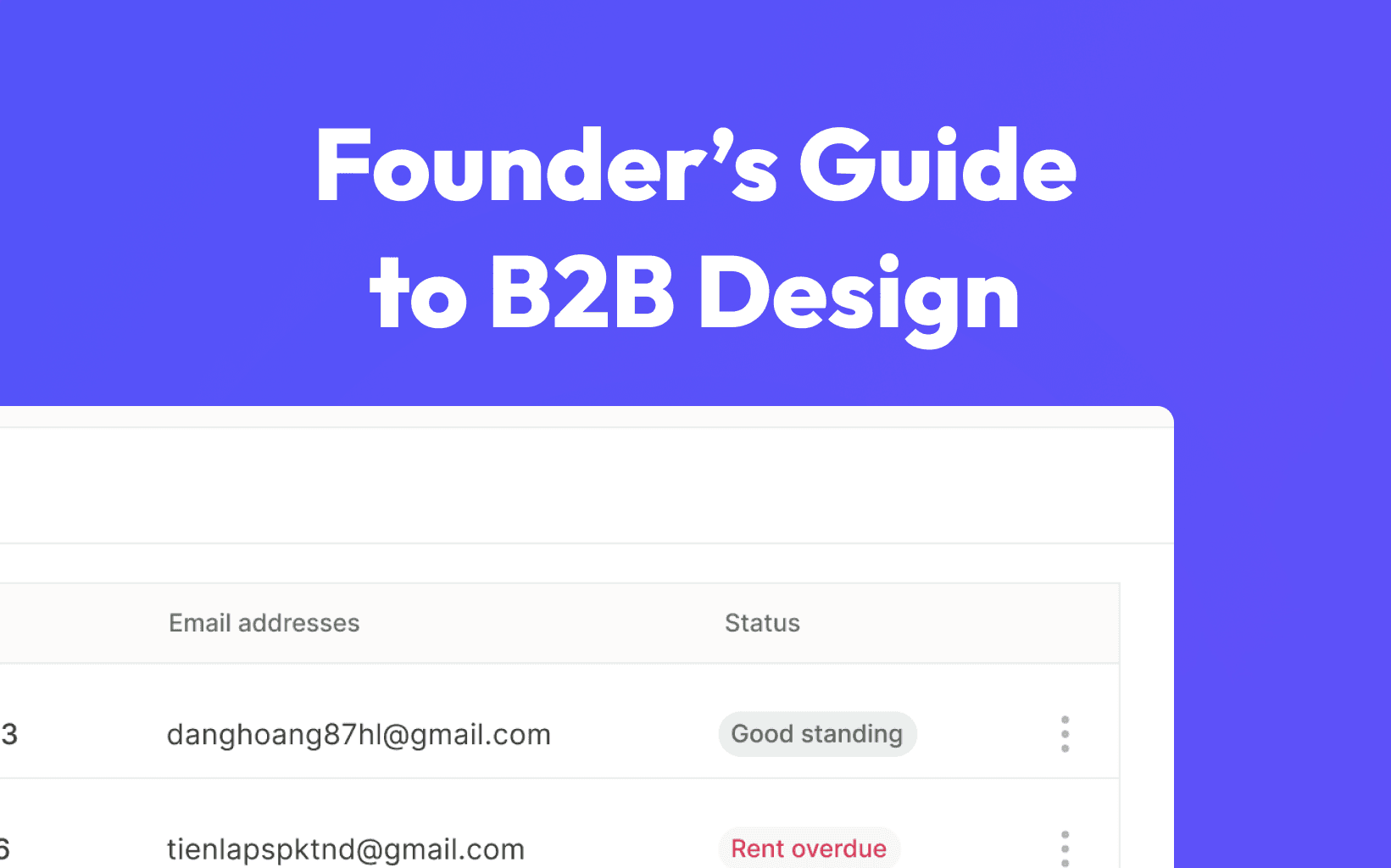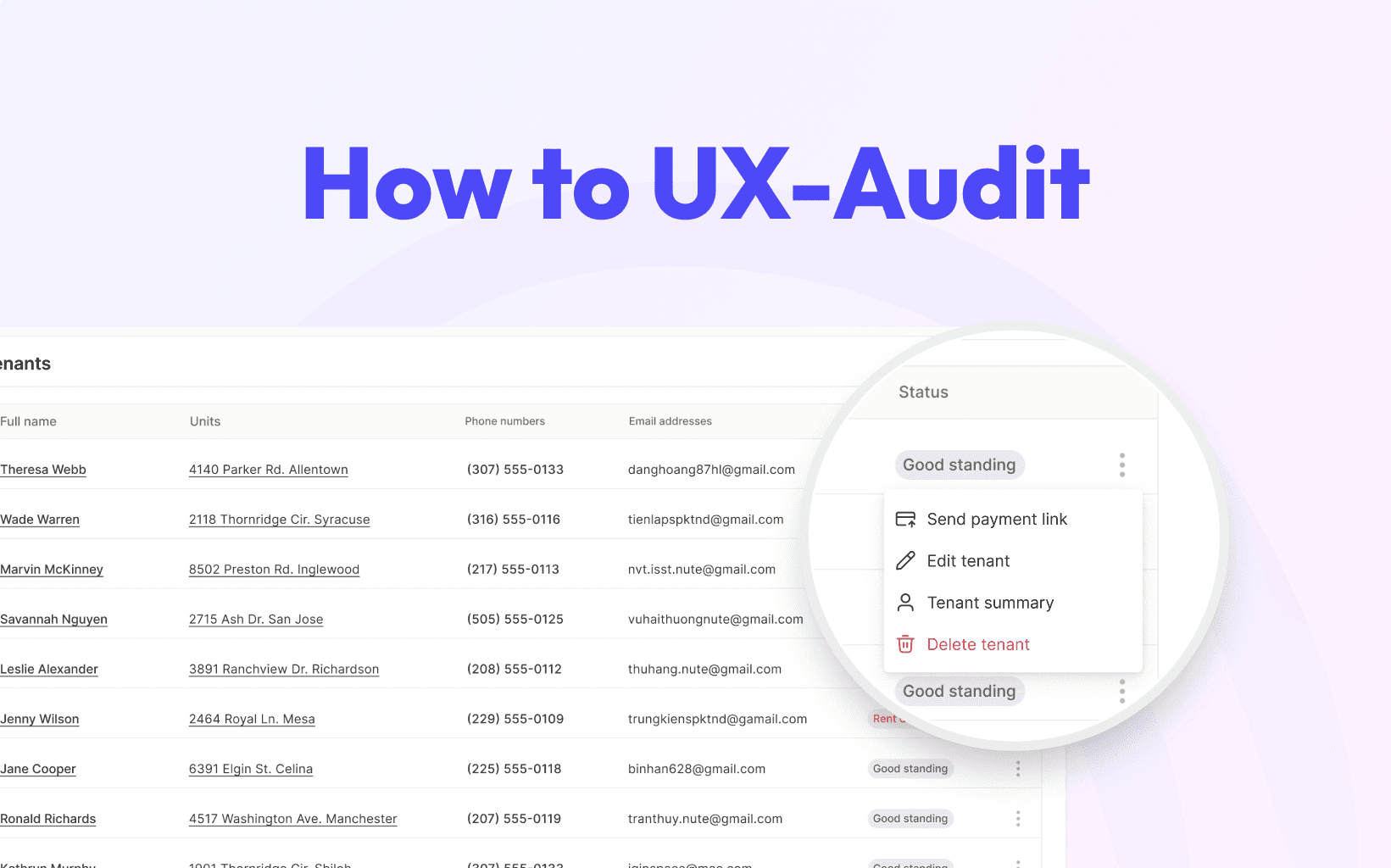4 min
Intuitive navigation makes it feel as if users can effortlessly find the right information at the right time. This leads to higher engagement, satisfaction, and retention. Let's dive into some best practices for crafting seamless navigation.

1. Simplicity
Simplicity is the cornerstone of intuitive navigation. A clear, straightforward navigation structure enables users to focus on their goals without getting lost in a maze of options.
Tips:
Restrict Navigation Items: Keep main navigation items to seven or fewer to avoid overwhelming users.
Clear Labels: Use straightforward, meaningful labels for navigation links.
Avoid Jargon: Skip the jargon that might confuse users. Clarity trumps cleverness every time.

2. Logical Arrangement of Information
Logical content structure allows users to predict where they can find the information they need, reducing frustration and improving the user experience.
Tips:
Create Sitemaps: Visualize your navigation structure and flow to ensure it makes sense.
Card Sorting: Use card sorting techniques to determine the most logical grouping of content.
User Feedback: Collect feedback to understand how users categorize your content.

3. Clear Labels
Effective labeling is crucial in guiding users. Ensure your labels clearly indicate what users can expect when they click on them, minimizing confusion.
Tips:
Use Familiar Terms: Opt for terms that users will easily recognize.
Avoid Creative Labels: Steer clear of cryptic or overly creative labels that don't clearly convey the content's purpose.

4. Responsive Design
In a mobile-first world, your navigation needs to work seamlessly across all devices, from desktops to smartphones, ensuring a consistent user experience.
Tips:
Mobile-First Design: Start designing for the smallest screen and scale up.
Hamburger Menu: Use a hamburger menu or a similar solution for mobile navigation.
Touch Targets: Make sure touch targets are large enough for easy tapping on mobile devices.

5. Multiple Navigation Options
Different users have different preferences for navigation. Offering multiple ways to navigate ensures you cater to various user needs and preferences.
Tips:
Search Bar: Include a search bar for users who prefer direct searches.
Breadcrumbs: Use breadcrumb trails to show users their current location and how they got there.
Footer Navigation: Implement clear and consistent footer navigation for additional links and information.
Crafting an intuitive navigation system is essential for delivering a positive user experience. By focusing on simplicity, logical content organization, clear labels, responsive design, and multiple navigation options, you can create a navigation system that helps users find what they require quickly and easily. Following these best practices will enhance usability, increase engagement, and drive user success on your site or application.
By embracing these strategies, you'll ensure that your users have a smooth, engaging experience, ultimately leading to higher satisfaction and retention.