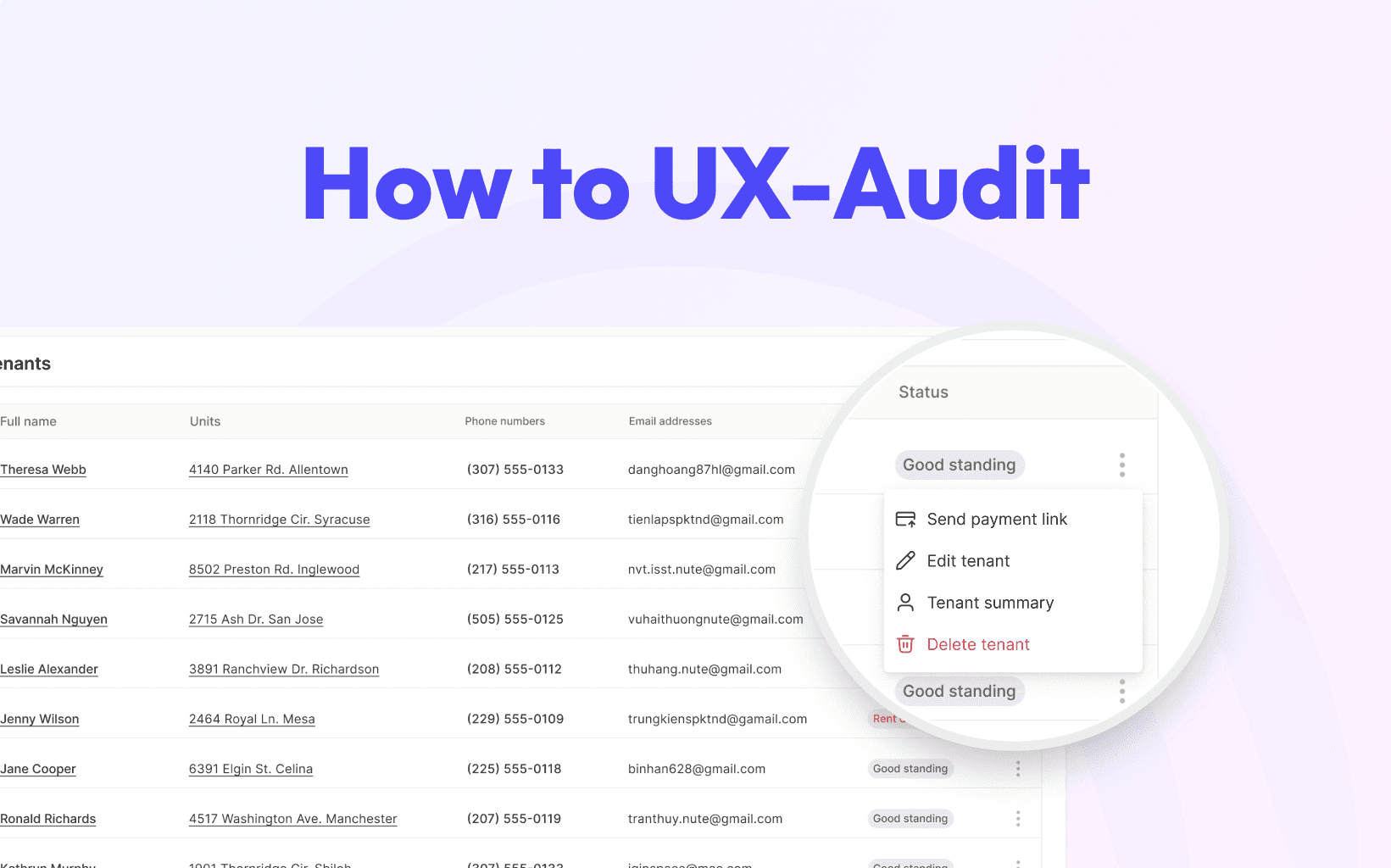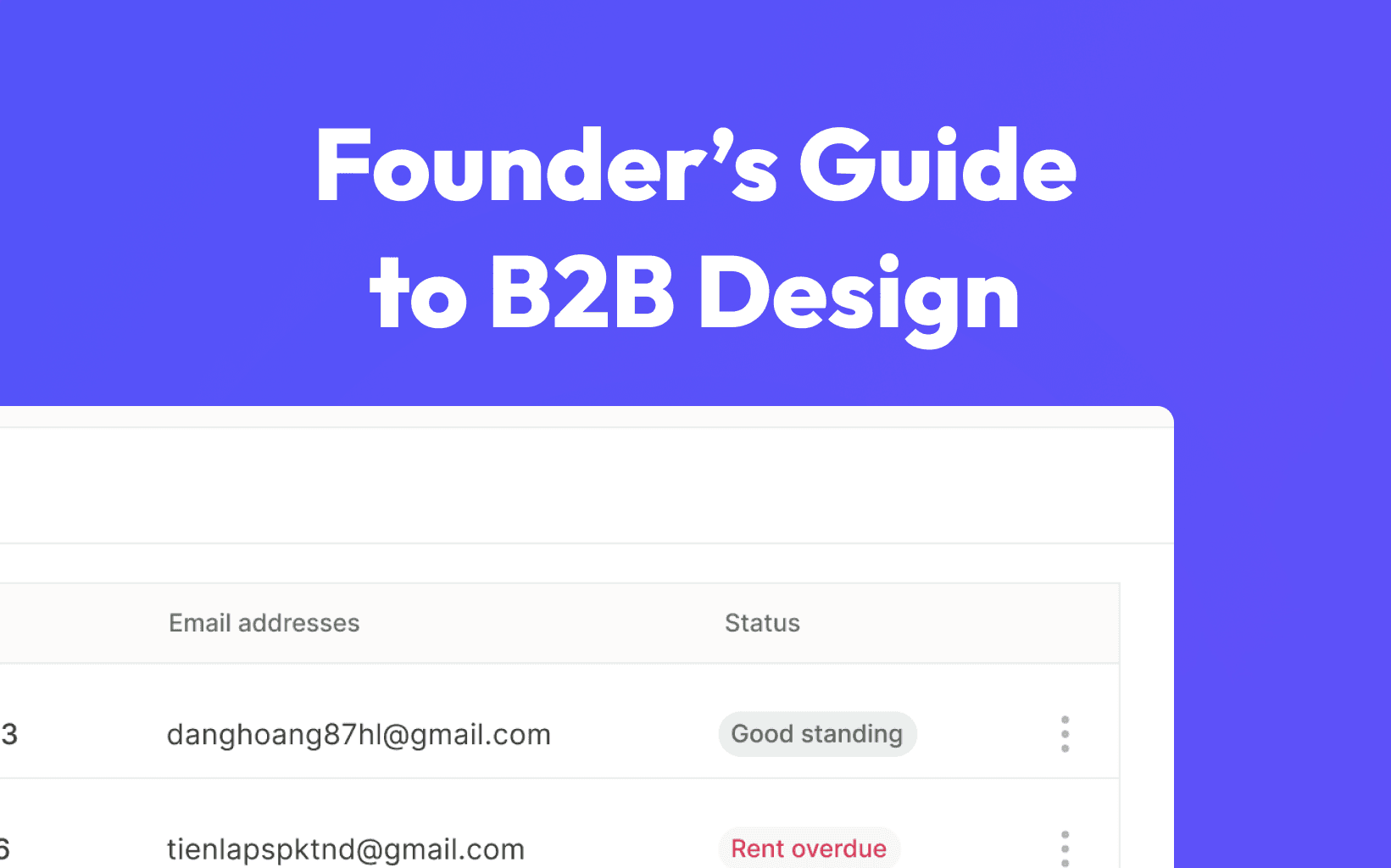
5 min
After spending years helping B2B startups nail their UX design at our agency (and seeing plenty of mistakes along the way), we've noticed a pattern: most founders overcomplicate things. They try to copy Figma's sleek interface or Notion's flexibility before they've even gotten the basics right.
Today, we're sharing the B2B SaaS UX design principles that actually move the needle, backed by real examples and data from our client work. No fluff, just actionable insights you can use right now.
The hard truth about B2B SaaS UX
Let's start with some real talk: Your users don't care about your beautiful animations or clever micro-interactions. They care about getting their job done faster and with less hassle.
Here's what the data tells us:
78% of B2B buyers say they'll consider switching providers after just one bad experience (Salesforce State of the Connected Customer Report 2023)
Companies with strong UX design outperform their competitors by 228% in market value (McKinsey's Business Value of Design Report)
A well-designed B2B interface can reduce training time by up to 60% (based on our work with 50+ SaaS clients)
Core UX principles that actually work (with real examples)
1. Role-Based Design
🚫 Common mistake: Building one interface for everyone. We recently worked with a project management tool startup that did this. Result? 40% of their enterprise customers churned within 3 months.
✅ What works instead: Look at how Monday.com handles this (we've studied their approach extensively):
Executives get high-level dashboards
Project managers get detailed workflow views
Team members get focused task lists
After implementing role-based views for our clients, we've seen enterprise retention increase by an average of 35%.
2. Progressive Disclosure
🚫 Common mistake: Showing everything at once. One analytics startup we redesigned showed 47 different metrics on their main dashboard. Users were overwhelmed and usage was low.
✅ What works instead: We implemented the Airtable approach for our clients:
Day 1: Show basic table views and simple filters
Week 1: Introduce views and grouping
Month 1: Surface advanced features like automations
Result? Our clients see feature adoption increase by an average of 3x.
The Secret Truth
Here's what most UX advice misses: B2B SaaS success isn't about beautiful design. It's about making complex tasks simple and repetitive tasks fast. According to research by the Nielsen Norman Group, this approach leads to 47% higher user satisfaction in enterprise software.
As one of our clients put it perfectly: "We stopped trying to delight users and started trying to save them time. Our churn dropped by half."