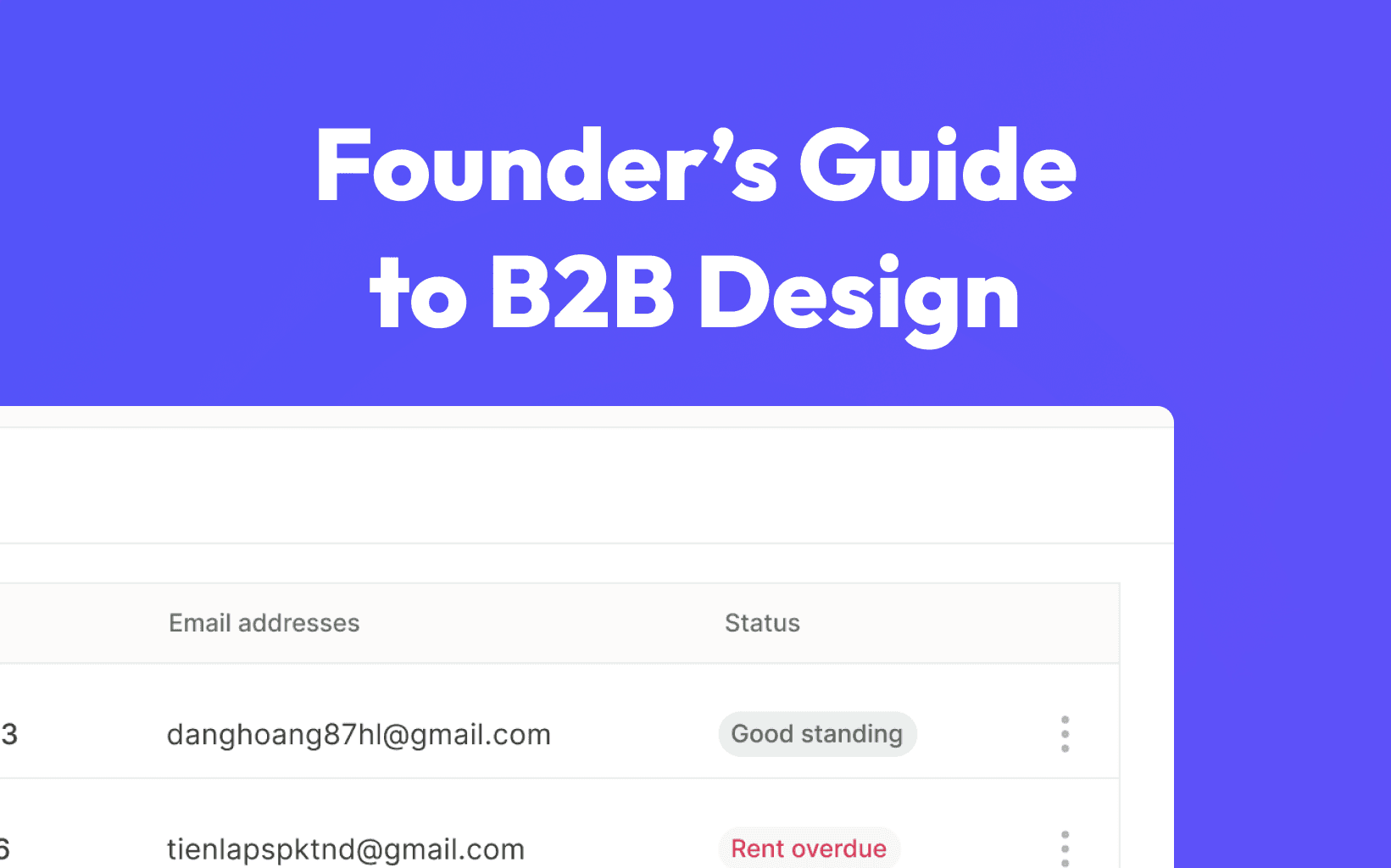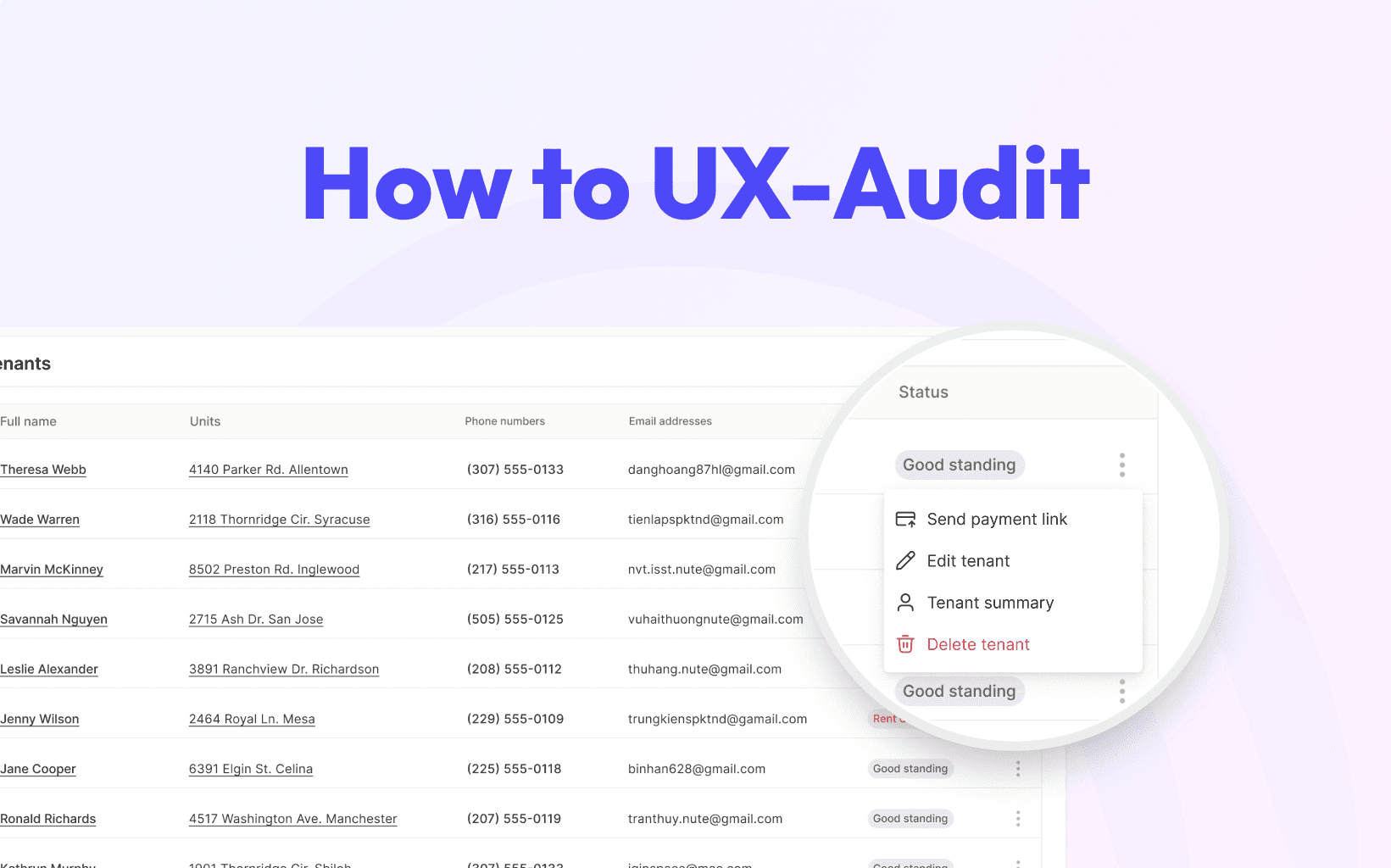5 min
A good app onboarding can make or break your user experience. While working on app onboardings during the last 3 years, I researched about 100 mobile apps. 99% had the same 3 onboarding screens, which people usually skip. This might have worked 10 years ago, but not anymore. I want to show you why it doesn’t work and how you should onboard users instead.
Why you need to onboard users
So, you built an app to solve a specific problem for your user. For instance, you allow them to connect with friends or track their eating habits. What now?
As UX designers, it’s our job to help them achieve their tasks as fast as possible, with as little friction as possible, but even the most straightforward products must be used for the first time.
That’s where people get frustrated. That’s also where 25% of people churn if they get stuck. So we need to take the user by their hand and guide them through their first time — Onboarding.
Onboarding plays an even bigger role when you need something from the user. Banking apps have notoriously long onboardings, as users must fill in so much data before entering the main screen.
Why 3 onboarding screens don’t work

Most of those screens describe the 3 main things you can do in this app. They usually contain an UnDraw graphic and some text. After you skip through these screens you end up on a home screen without any context. Even if you read the onboarding slides, it doesn’t help you take the action you want to take.
The main reasons why they don’t work:
Users need to remember what they just read. Instead, they should learn by doing an action.
You get presented with the main features all at once, while in reality, you only need one right now to fulfill your main action.
As most apps have them, users learned that they usually don’t provide value, so they skip them.
This is what you should do instead
As your product is unique, so should your onboarding. Help them achieve their goal as fast as possible with as little friction as possible.
Here is my 3 step guide to nailing your onboarding:
Build a user flow for the primary goal
If you allow users to track food habits, draw a user flow to add their first meal. Do they need an account for that? No. Do they need to find where to add their breakfast? That’s a good start.Onboard “as they go”
Don’t think of onboarding as the first act of UX; think of it as a guide that helps the user achieve their goal. This means you show them where to add their food exactly when needed.Onboard to personalize
If your app has a lot of data and content, you need to personalize content before showing it to the user to avoid cognitive overload. Reddit is doing this amazingly. They own the world’s biggest communities; however, they manage to show you the ones you are interested in. Be like Reddit; personalize your app.

After all, onboardings take a lot of work to design, mainly because UX or product designers know exactly how to use their apps. “Of course, they will know this feature is hidden in settings; it’s so obvious!” Well, they don’t. So occasionally, emphasize with your users to create something amazing for them.