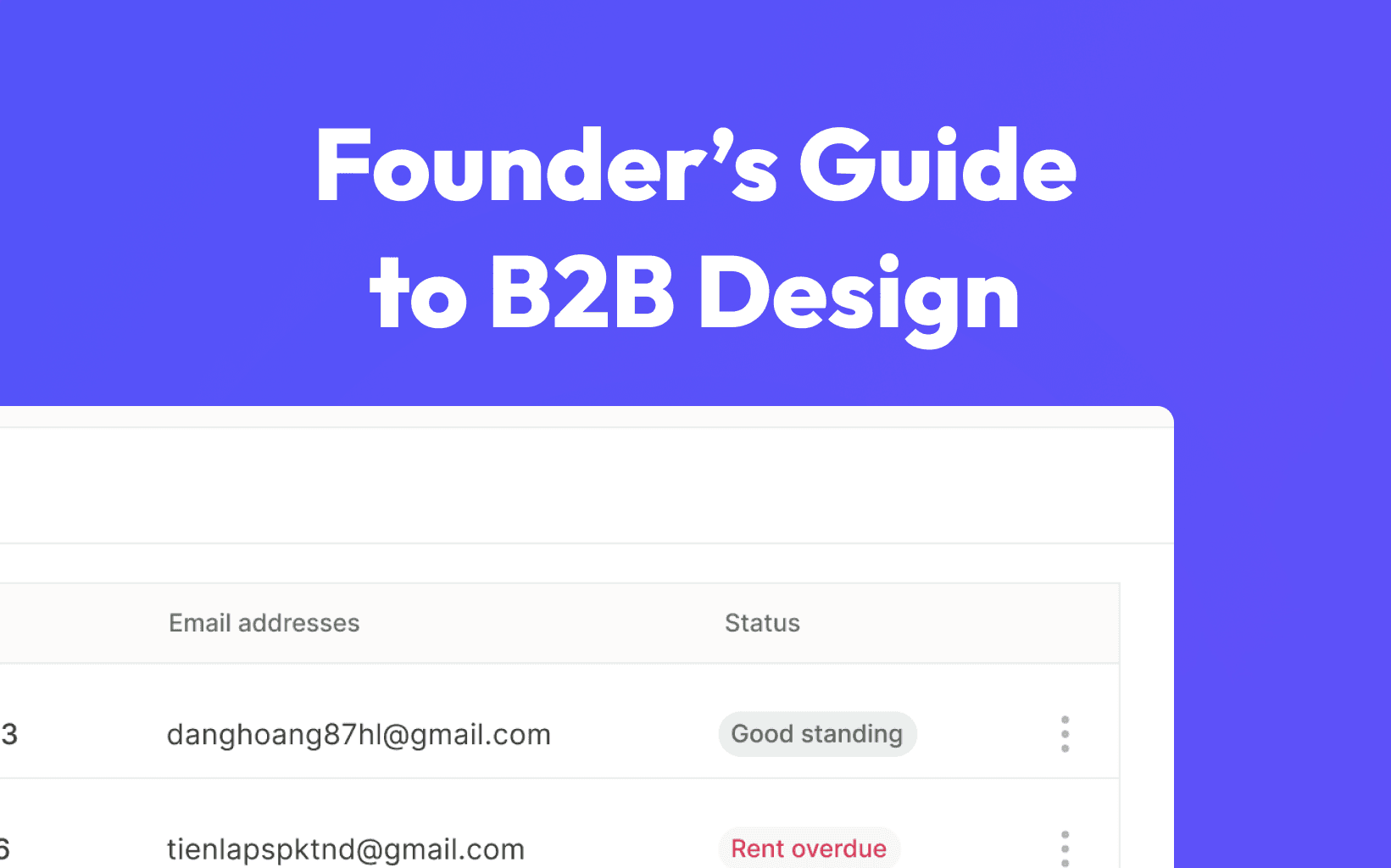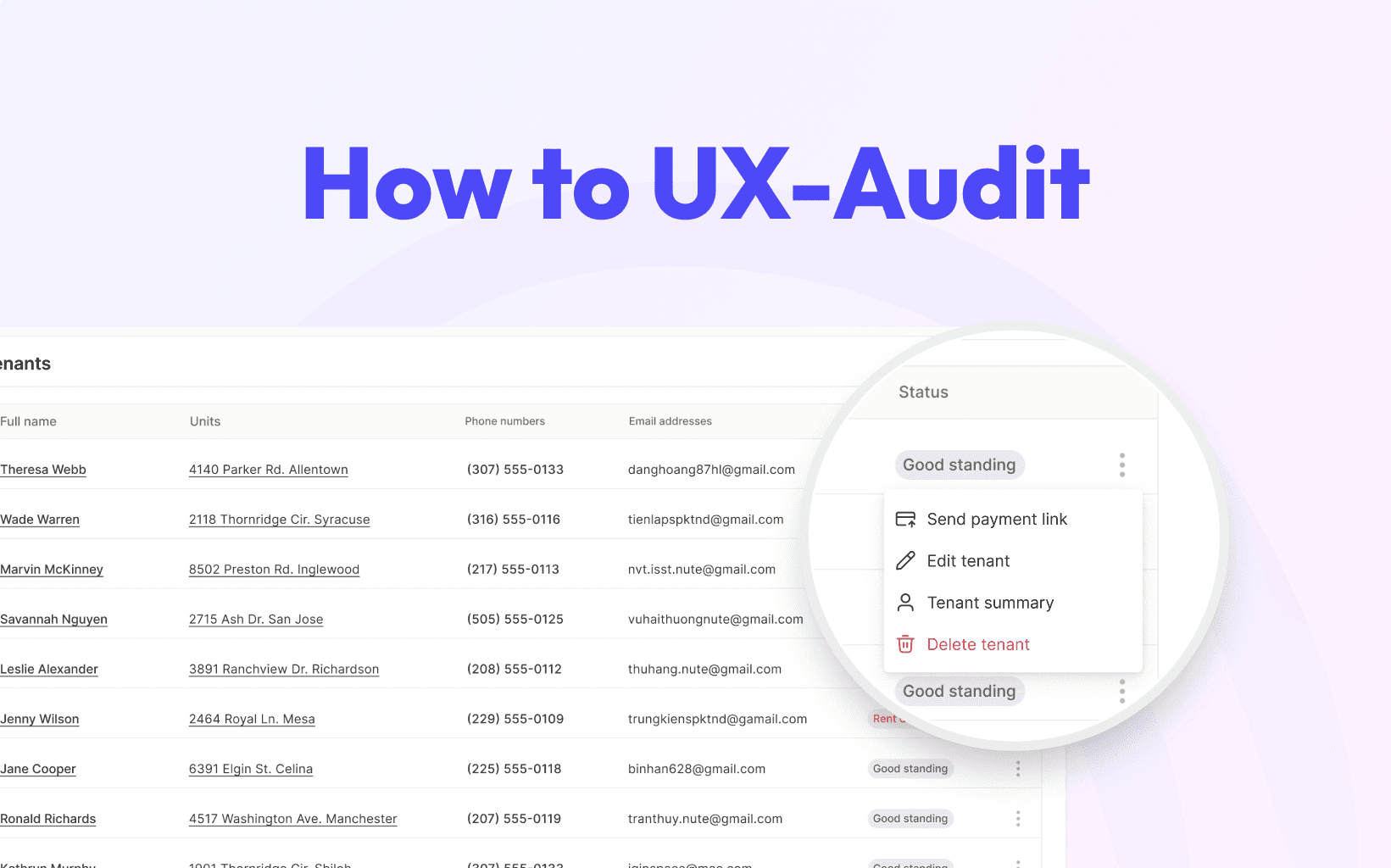4 min
Icons are everywhere, helping us navigate intuitively through web pages. Despite their small size, they play a significant role in user experience. Unfortunately, icons are often poorly executed in many products. What happens when your product has low-quality icons? You guessed it: users get a poor experience, leading to lower conversions.
As a startup, standing out from the crowd is tough. That's why you need to avoid these common icon mistakes and make a positive impression:
Icon Overload

Avoid: Overloading your landing page or product with icons. Sure, icons indicate actions, but too many can confuse and overwhelm users instead of helping them navigate.

What to Do Instead: Highlight key actions, features, and functionalities. Make sure they stand out and guide users to the next step.
Lack of Icon Labels

Avoid: Icons without labels create confusion and overwhelm users.

What to Do Instead: Use clear and short labels for icons to avoid misinterpretations. Each icon might have a different meaning depending on the context, so don’t expect users to read your mind.
Inconsistent Icons
Avoid: Mixing different styles and weights makes your design look unprofessional.


What to Do Instead: Stick with one icon style for consistency throughout the user’s navigation. This creates a clean, professional look.
Using Too Many Colors

Avoid: Using too many colors for each icon. This distracts users, making them focus more on deciphering colors than on navigation. Plus, too many colors might clash with your startup’s brand identity.

What to Do Instead: For highlighting, outline the selected icon state to show it’s active.
Notification Badges for Every Icon
Avoid: Overloading your navigation bar with notification badges for every icon. This overwhelms users, causes notification fatigue, and reduces the impact of important alerts.
What to Do Instead: Use notification badges sparingly, only for essential updates. Keep them small but noticeable, ideally in the top-right corner of the icon. Adding an outline can make them stand out. Choose colors that contrast well with the navigation bar and icon colors, while maintaining consistency with your app’s design.
Poor Icon Placement
Avoid: Placing icons in hard-to-see or interact with areas, like corners or screen edges, where they can be easily overlooked or misclicked.
What to Do Instead: Position icons in accessible and visible areas. Centralize primary actions and keep icons within the user’s natural line of sight. This improves usability and ensures essential functions are not missed.
Icons are small but mighty elements in UX design. By avoiding these common mistakes and embracing best practices, you can turn your icons into powerful tools that enhance usability and delight users. Well-designed icons create a cleaner, more intuitive interface that users will love to engage with.