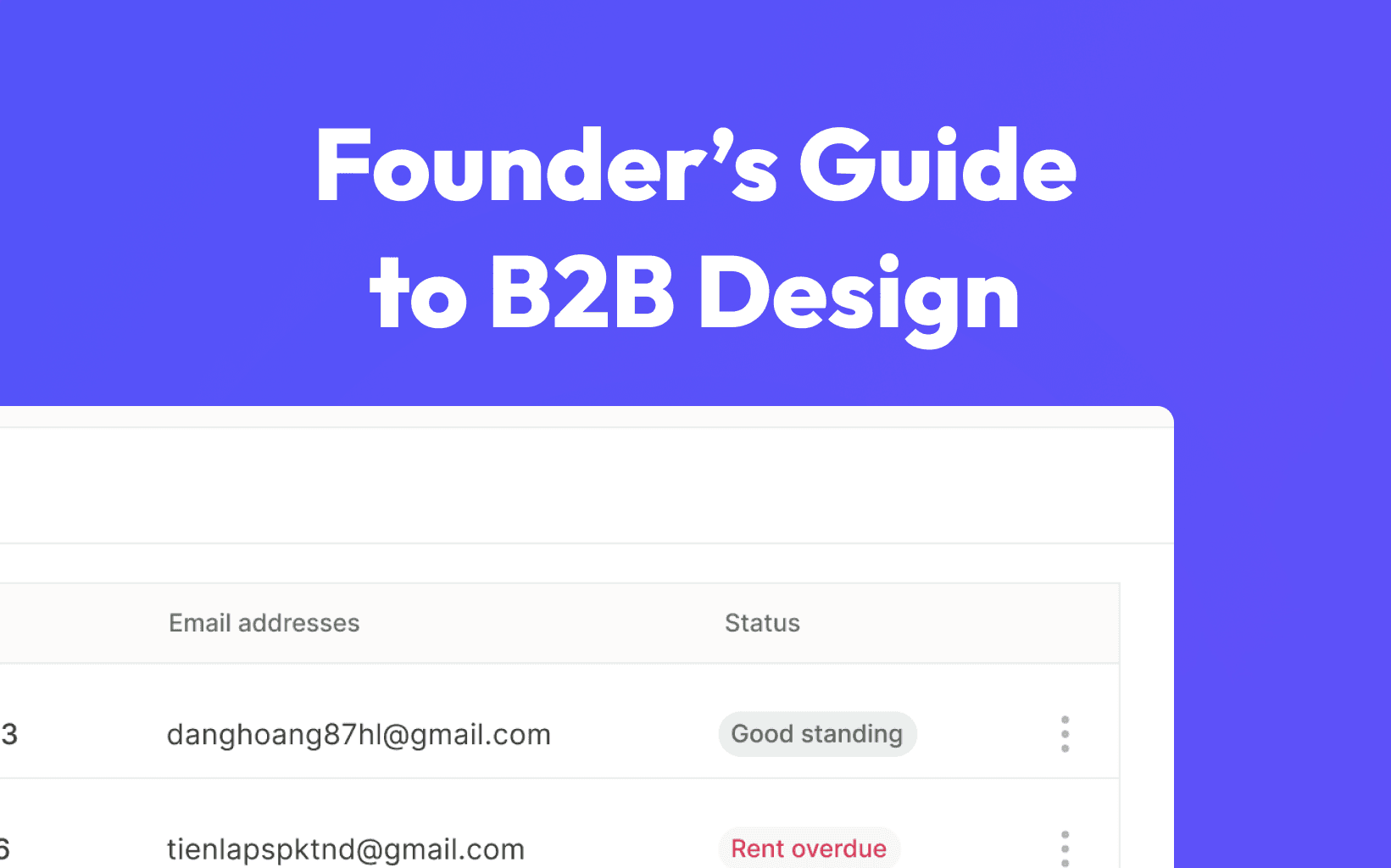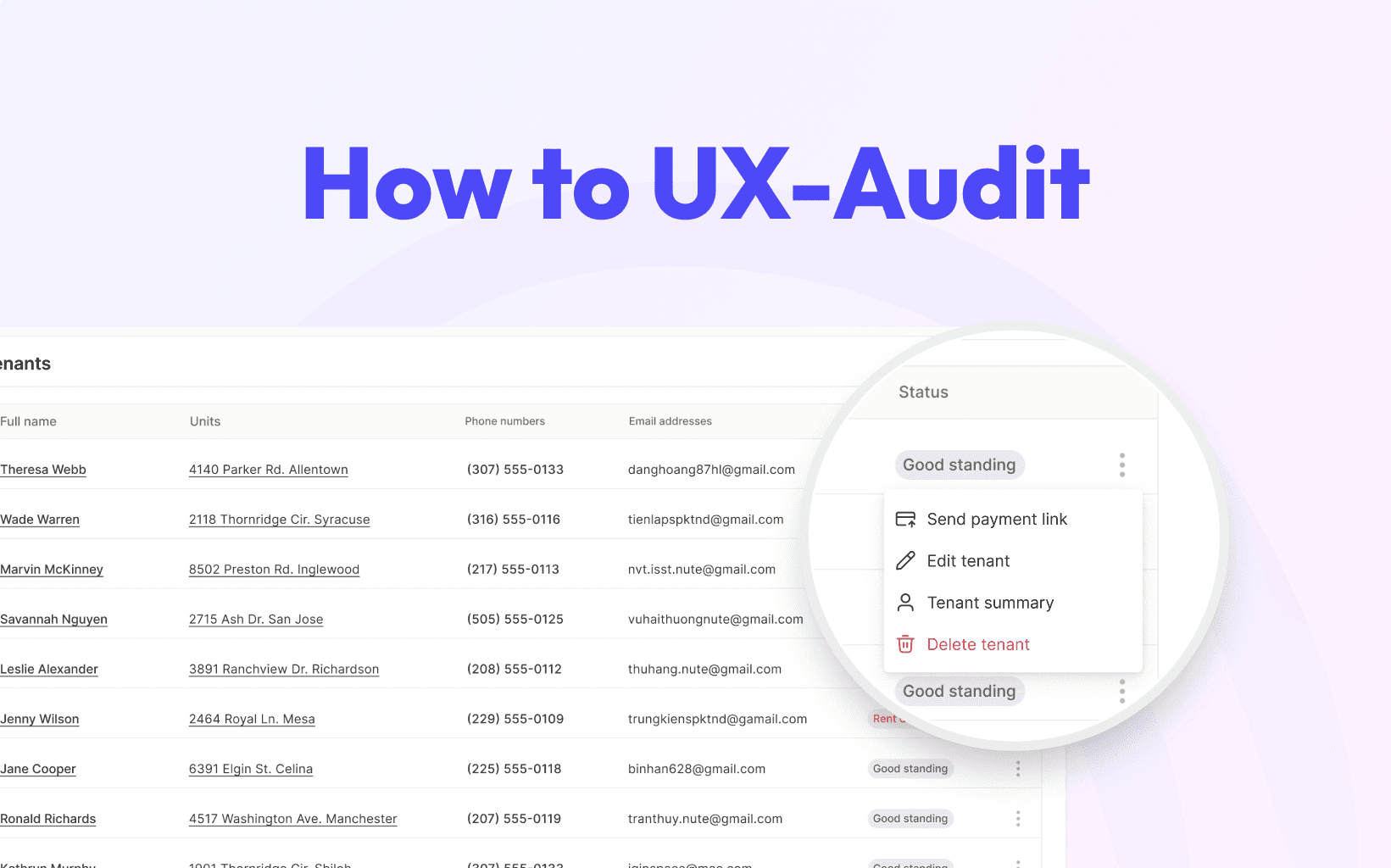4 min
First impressions are crucial, especially when it comes to signup flows. Why? Because this moment is decisive for users signing up for your product. This small, but critical step will determine if users abandon the process because it's too long and complicated or if they complete the signup smoothly.
Here’s how to create an effective signup flow for your mobile app:

Step 1: Welcome Screen
Greeting & Benefits
Display a welcoming message highlighting the key benefits of signing up.
Include a clear “Sign Up” button.
Why It’s Good: Sets a positive first impression and motivates users by showcasing the value they will get from your app.

Step 2: Simple & Short Forms
Essential Information Only
Ask for minimal information: typically, an email address and a password.
Include options for showing/hiding the password to prevent errors.
Why It’s Good: Reduces friction and makes the process quick, increasing the likelihood of completion.

Step 3: Autofill
Enable Autofill
Leverage device capabilities to autofill information like email addresses.
Why It’s Good: Enhances user experience by speeding up the signup process.

Photo Source: Miro
Step 4: One Signup Screen
Single Screen Signup
Keep all input fields and options on one screen.
Avoid pop-ups or redirections to new tabs.
Why It’s Good: Reduces cognitive load and prevents users from feeling overwhelmed.

Step 5: Social Sign-In Options
Provide Social Sign-In
Offer options to sign up using Google, Facebook, or other relevant social networks.
Clearly explain the permissions required for social sign-in.
Why It’s Good: Provides a quick and convenient signup option, reducing barriers to entry.
Step 6: Clear Instructions
User Guidance
Use placeholders in form fields to indicate required information.
Display clear error messages with guidance on how to resolve issues.
Use progress indicators if the signup process has multiple stages.
Why It’s Good: Prevents confusion and frustration, helping users understand what is required and how to proceed.

Step 7: Final Confirmation
Confirmation Screen
Display a confirmation message once the user completes the signup.
Provide an option to proceed to the main app interface.
Why It’s Good: Reinforces a sense of accomplishment and smoothly transitions the user to the app.
Step 8: Usability Testing and Feedback
Gather User Feedback
Conduct usability testing to identify any issues in the signup process.
Implement feedback to refine and improve the signup experience continuously.
Why It’s Good: Ensures the signup flow is user-friendly and efficient, based on real user insights.
Final Thoughts
A well-thought-out signup flow is critical for retaining users. By focusing on simplicity, convenience, and clear instructions, you can significantly enhance your app’s user experience and boost your product’s success.
Remember, the goal is to make the signup process as effortless as possible, encouraging users to stay engaged and complete their registration.