UI UX Process Guide: Step-by-Step Guide for 2025

As we head into 2025, the demand for seamless digital experiences has never been higher. Users expect products to be intuitive, fast, and visually appealing the moment they land on your site or app.
This guide is designed to walk designers, product teams, and founders through a modern ui ux process that delivers outstanding results. You’ll learn how to define, structure, and execute each stage—using proven steps, best practices, and the latest tools.
Great design isn’t just about looks; it’s about solving real problems and driving business growth. Ready to elevate your products? Let’s dive into a step-by-step approach that will transform your workflow and delight your users.
Understanding the UI/UX Process: Foundations and Key Concepts
The ui ux process is at the heart of every successful digital product in 2025. It’s more than just making things look good—it’s about crafting seamless experiences that delight users and drive business results. Let’s break down what makes an effective ui ux process, why it’s crucial for modern teams, and the core principles that set great workflows apart.
What is the UI/UX Process?
The ui ux process is a structured workflow for designing digital products that feel intuitive and user-centered. UI, or User Interface, focuses on the visual and interactive elements—think buttons, color schemes, and layouts. UX, or User Experience, covers the broader journey, ensuring every interaction feels smooth and meaningful.
These two disciplines are tightly connected. A strong ui ux process blends both, leading to products that are not only beautiful but also easy to use. Industry models often outline 7 or 8 steps, from discovery to iteration, allowing teams to adapt the process to fit startups, agencies, or enterprise projects.
Many top SaaS launches credit their success to following a clear ui ux process. By defining each step, teams avoid confusion, deliver consistent results, and create products users love.
Why an Effective UI/UX Process Matters in 2025
In 2025, the ui ux process is more critical than ever for achieving product-market fit and boosting conversion rates. User expectations are at an all-time high, with seamless digital experiences becoming the norm. Trends like AI integration, accessibility, and data-driven design are shaping how teams approach product development.
According to the UX Design Institute, thoughtful AI integration in UX design is a key differentiator this year, helping teams deliver smarter, more personalized experiences. Statistics show that businesses with a strong ui ux process report higher engagement and customer loyalty.
For B2B startups and SaaS companies, a robust workflow is now a competitive advantage. Insights from Designlab highlight that industry leaders consistently follow best-practice frameworks to stay ahead of changing standards.
Core Principles Guiding UI/UX Workflows
Every successful ui ux process is built on a foundation of essential principles:
- User-centricity: Design always starts with a deep understanding of real user needs and goals.
- Iteration: Teams refine ideas through ongoing feedback and testing, never settling for “good enough.”
- Collaboration: Designers, developers, and stakeholders work together, ensuring every perspective is heard.
- Consistency: Visual and interaction patterns are maintained across products for familiarity and trust.
- Accessibility and inclusivity: In 2025, designing for everyone is non-negotiable—products must be usable by all.
By following these principles, teams create digital experiences that stand the test of time.
Overview of the Step-by-Step Guide
The ui ux process unfolds across several key stages:
- Discovery: Clarify goals and align stakeholders.
- Research: Gather user and market insights.
- Analysis: Translate findings into actionable requirements.
- Design: Sketch, wireframe, and visually craft interfaces.
- Prototyping: Build interactive models for testing.
- Testing: Validate ideas with real users.
- Handoff: Prepare assets for development.
- Iteration: Continuously improve based on feedback.
This guide offers actionable tips, real-world examples, and tool recommendations at every step. Whether you’re a beginner or a seasoned pro, you’ll find practical insights to elevate your ui ux process and deliver standout products.
Step 1: Discovery & Definition
The discovery and definition phase lays the groundwork for every successful ui ux process. At this stage, you clarify what you’re building, who it’s for, and how you’ll measure success. Getting this right sets the tone for every step that follows.
Setting Project Goals and Stakeholder Alignment
A strong ui ux process begins with clear business objectives and well-defined success metrics. Start by organizing stakeholder interviews and running kick-off workshops to surface expectations and constraints.
Use stakeholder mapping to identify key decision-makers and influencers. This ensures everyone’s voice is heard from the start. For B2B startups, aligning design goals with overall business strategy is essential to drive results.
Document the project scope, timeline, and any known limitations. By setting these boundaries early, you prevent costly missteps later in the ui ux process.
Defining Target Users and User Needs
Understanding your audience is at the heart of the ui ux process. Create proto-personas or user archetypes using existing analytics, customer interviews, or market research.
For example, a SaaS startup might define its core user segments by analyzing sign-up data and support tickets. Identify user pain points, motivations, and desired outcomes, then visualize these with empathy maps.
This approach helps teams make design decisions rooted in real user needs, ensuring the ui ux process stays focused on delivering value.
Crafting Problem Statements and Design Briefs
The ui ux process requires translating research into clear, actionable problem statements. Frame these statements to address core user needs and align with business goals.
Write concise design briefs that guide the team throughout development. For instance, a problem statement for a new onboarding flow might read: "New users struggle to complete onboarding due to unclear instructions."
Use “How Might We” questions to spark ideation and keep the team focused. This clarity in the ui ux process ensures everyone is working toward the same objective.
Establishing Success Metrics and KPIs
Defining measurable outcomes is a must for any effective ui ux process. Choose metrics like usability scores, satisfaction ratings, or conversion rates to track progress.
Select appropriate UX metrics—such as the System Usability Scale (SUS) or Net Promoter Score (NPS)—that tie directly to business and product goals. For example, set a target to reduce onboarding drop-off by 20% within six months.
Plan for ongoing measurement post-launch, so the ui ux process continues driving improvements long after release.
Common Pitfalls in the Discovery Phase
Skipping steps in the discovery phase can derail even the best ui ux process. Risks include unclear objectives, misaligned stakeholders, and ignoring early user feedback.
Project delays often stem from ambiguous scope or undocumented requirements. To avoid these issues:
- Clarify goals from day one
- Document scope, decisions, and assumptions
- Use collaboration tools for transparency
For a deeper look at what to avoid, check out these common UI/UX mistakes to avoid in the discovery and definition phase.
By addressing these pitfalls, you set up the ui ux process for long-term success.
Step 2: User & Market Research
Understanding users and the market is the heartbeat of any successful ui ux process. In 2025, research is more data-driven and global than ever. Product teams who invest in robust research lay the foundation for products that truly resonate.
Methods for User Research in 2025
The ui ux process starts with understanding real user needs. In 2025, teams blend qualitative techniques like user interviews, diary studies, and contextual inquiry with quantitative tools—think surveys, analytics, and heatmaps.
- Qualitative: Interviews, shadowing, diary studies
- Quantitative: In-app surveys, clickstream analytics, heatmaps
Remote research is now standard, letting teams tap into global audiences quickly. AI-powered synthesis speeds up pattern recognition, making it easier to find insights. For startups, balancing research speed with depth is vital—choose methods that fit your timeline and resources.
Conducting Market and Competitor Analysis
Market and competitor analysis is a crucial step in the ui ux process. Identify both direct and indirect competitors, then benchmark features, flows, and visual styles.
- List competitors and examine their strengths/weaknesses
- Use competitive teardowns to spot gaps
- Leverage UX benchmarking reports for data-driven insights
For example, a B2B dashboard product might compare onboarding flows and dashboard layouts across top SaaS platforms. This helps teams find opportunities to differentiate and innovate, ensuring their product stands out in a crowded market.
Mapping the User Journey
Journey mapping is central to the ui ux process. It visualizes every touchpoint, pain point, and moment of delight across the user’s experience.
- Outline each step users take, from discovery to retention
- Identify friction points and opportunities for delight
- Align journey maps with business objectives
A multi-step onboarding journey, for instance, can reveal where users drop off or get confused. These maps don’t just inform design—they drive feature prioritization and help teams align on what matters most for user success.
Synthesizing Insights and Creating Personas
Synthesizing research into actionable insights is a hallmark of a strong ui ux process. Teams turn raw data into detailed personas, capturing user goals, frustrations, and behaviors.
- Build personas early, update as new data emerges
- Use empathy maps to visualize motivations
- Reference personas to guide design at every stage
For example, a persona for a time-pressed startup founder helps teams prioritize features that save time and reduce friction. Personas aren’t static—they evolve as you learn more about your users.
Research Best Practices and Common Mistakes
Great research empowers the ui ux process, but common pitfalls lurk. Ensure diverse representation in your research samples and avoid leading or biased questions in interviews and surveys.
- Document findings in a shared, searchable format
- Use collaborative research repositories for transparency
- Validate analytics with qualitative context
One classic mistake is misinterpreting data without user context. To learn more about conducting a thorough research phase, check out this Step-by-step UX audit guide for deeper process insights and actionable tips. Consistent documentation and open sharing set teams up for long-term success.
Step 3: Analysis, Planning & Information Architecture
Understanding how to transform research insights into a structured foundation is key for any successful ui ux process. This stage is about turning user data into actionable plans, clear structures, and early design blueprints. By focusing on requirements, architecture, wireframes, and accessibility from the start, teams set themselves up for smoother workflows and stronger outcomes.
Translating Research into Requirements
At this point in the ui ux process, it’s essential to distill everything learned from user and market research into clear requirements. Start by writing user stories and scenarios that reflect real user goals and pain points. For example, a SaaS dashboard project might use user story mapping to prioritize which features solve the most pressing needs.
List tasks and features, then rank them based on both user value and business impact. Remember to check technical feasibility with your development team. Documenting requirements ensures everyone—from designers to developers—knows what the product must achieve. This alignment is what transforms insights into actionable next steps in the ui ux process.
Developing Information Architecture (IA)
Strong information architecture is the backbone of a successful ui ux process. Begin by mapping out site structures, navigation, and content hierarchies. Card sorting exercises help uncover how users naturally group information, often revealing ways to optimize menu layouts.
Here’s a quick comparison of popular IA tools:
| Tool | Purpose | Best For |
|---|---|---|
| Flowcharts | Visualizing paths | User journeys, logic |
| Site maps | Structure overview | Web/app navigation |
| IA diagrams | Content hierarchy | Large-scale products |
Balancing user mental models with business goals ensures users find what they need without friction. Regularly reviewing your IA throughout the ui ux process keeps it aligned with evolving requirements.
Wireframing: From Concept to Blueprint
Wireframing is where concepts start to take shape visually within the ui ux process. Low-fidelity wireframes let teams quickly sketch out layouts, flows, and interactions before investing in detailed design. For a multi-step signup flow, wireframes help clarify what information is needed at each step and how users progress.
Collaborate closely with stakeholders to gather feedback early and often. Quick iterations at the wireframe stage help avoid costly changes later. Popular wireframing tools include Balsamiq for rough sketches, Sketch for more flexibility, and Adobe XD for interactive blueprints. Early wireframes are the blueprint for the rest of the ui ux process.
Planning for Accessibility and Scalability
No ui ux process is complete without a strong focus on accessibility and scalability. Integrate accessibility standards like WCAG 2.2+ from the beginning—don’t wait until the end. Use checklists to ensure wireframes support color contrast, keyboard navigation, and screen reader compatibility.
Design for scalability by considering how layouts adapt to various devices and future features. For example, document accessibility requirements alongside wireframes so developers can build inclusively from day one. This approach not only meets legal and ethical standards but also expands your product’s reach, making the ui ux process robust and futureproof.
How Grauberg Connects UI/UX, Landing Pages, and Product Journeys
Grauberg’s approach to the ui ux process emphasizes holistic design, connecting landing pages seamlessly with core product experiences. By integrating research-driven design and collaboration across teams, Grauberg ensures consistency from first touch through onboarding and beyond.
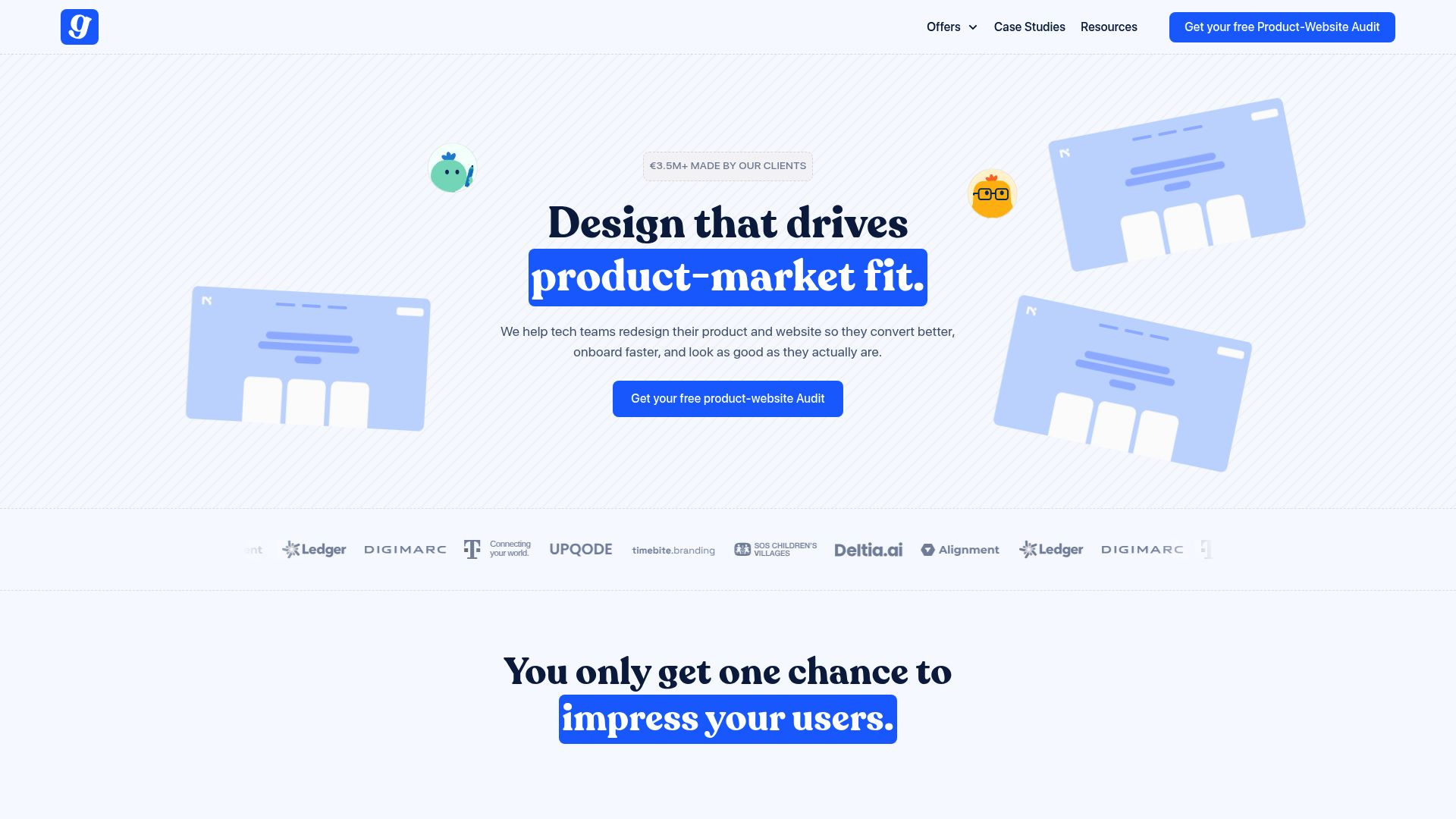
For instance, when working with a SaaS startup, they unified the marketing site and app, creating a smooth user journey that improved conversion rates and sped up product-market fit. Their ui ux process leverages cross-functional teamwork and continuous feedback, allowing founders to benefit from a design studio that understands every step of the user journey. This integrated view delivers measurable impact for B2B startups.
Step 4: UI/UX Design & Prototyping
Bridging the gap between strategy and execution, the design and prototyping stage is where the ui ux process truly comes alive. Here, concepts transform into tangible digital experiences, setting the stage for user engagement and business impact.
Moving from Wireframes to Visual Design
Transitioning from low-fidelity wireframes to polished visual design is a critical step in the ui ux process. Designers refine structure and layout, then infuse brand personality through color, typography, and iconography.
Mood boards and style tiles help clarify the creative direction before diving into detailed screens. For example, a fintech app might use a calming blue palette and clean icons to inspire trust. Design systems and component libraries support consistency and speed.
Iterative feedback loops ensure each visual element aligns with business goals and user needs. This stage transforms blueprints into engaging, visually cohesive interfaces.
Creating Interactive Prototypes
Prototyping brings the ui ux process to life by simulating real user interactions. Clickable prototypes bridge the gap between static design and functional product, enabling designers to validate flows before development begins.
Tools like Figma, InVision, and Axure RP allow teams to build prototypes with varying levels of fidelity. For instance, a mobile onboarding flow can be tested for intuitiveness and delight using interactive prototypes.
Early usability validation uncovers friction points and inspires improvements. Prototypes act as a communication tool, aligning stakeholders and reducing costly surprises downstream.
Usability and Accessibility in the Design Phase
Usability and accessibility are non-negotiable in a robust ui ux process. Designers must consider color contrast, keyboard navigation, and screen reader compatibility from the outset.
Accessibility audits on visual designs ensure compliance and user inclusion. Adjusting button sizes or ensuring sufficient contrast can make a world of difference for all users. Staying updated on inclusive and accessible design trends helps teams prioritize accessibility as digital standards evolve in 2025.
Documenting accessibility features during design handoff ensures developers carry these considerations through to launch.
Collaboration and Feedback Loops
Effective collaboration is the backbone of a successful ui ux process. Engaging developers, product managers, and marketers early ensures alignment and reduces rework.
Tools like Figma’s real-time editing and Slack integrations foster seamless teamwork. Weekly design critiques promote shared ownership and continuous improvement. Incorporating feedback from user testing and stakeholders refines designs iteratively.
Research on collaborative practices in UX reveals that cross-functional teamwork leads to better outcomes and stronger products. Clear documentation and version control further support efficient workflows.
Preparing for Handoff and Design Specifications
The final step in this phase of the ui ux process is preparing for an efficient handoff. Designers create detailed specs, annotate interactions and responsive behaviors, and assemble style guides.
Tools such as Zeplin and Figma Inspect streamline developer access to assets and guidelines. A thorough handoff checklist—covering everything from animation details to accessibility notes—prevents miscommunication.
Ensuring a smooth transition from design to development sets the stage for a successful build and launch, keeping the entire ui ux process cohesive from start to finish.
Step 5: Testing, Iteration & Launch
Delivering a successful digital product in 2025 requires more than just great design—it demands a robust ui ux process that ensures every user interaction is intuitive and delightful. This stage focuses on validating, refining, and launching your work, ensuring the product not only meets user needs but also delivers measurable business value.
Usability Testing Methods and Best Practices
Usability testing is the backbone of a strong ui ux process. It helps teams catch usability issues before launch and ensures the product resonates with real users.
Common methods include:
- Moderated and unmoderated sessions
- Remote usability testing
- A/B testing for interface variations
- Screen recordings and heatmaps
Recruit participants who match your target personas. For example, when designing onboarding flows, designing an effective onboarding experience can reveal pain points early. Track metrics like task success rate, time on task, and error frequency. Make sure accessibility is always part of your testing checklist.
Analyzing Feedback and Prioritizing Improvements
Once usability testing is complete, synthesize feedback using both qualitative and quantitative data. In a modern ui ux process, prioritize issues based on their impact on user experience and the effort required to fix them.
- Review recordings and notes to spot recurring confusion
- Categorize issues: critical, moderate, minor
- Map feedback to user journeys and business goals
For example, if several users struggle with navigation, address it before launch. Document decisions and communicate changes to both stakeholders and developers. Transparency ensures everyone is aligned on the improvements.
Iteration: Continuous Improvement Cycles
Iteration is central to the ui ux process. Treat each round of testing as an opportunity to refine the product. Start with high-priority fixes, prototype new solutions, and retest with users.
- Run multiple cycles for complex flows, such as onboarding
- Use analytics to validate changes post-testing
- Establish feedback channels for ongoing insights
This approach reduces risk and boosts user satisfaction. Agile teams benefit by syncing iteration cycles with development sprints, ensuring design and build progress hand in hand.
Preparing for Launch: Final QA and Deployment
Before launching, a thorough QA review is essential for any ui ux process. Perform pixel-perfect checks, validate accessibility requirements, and ensure all interactions work as intended.
- Use pre-launch checklists for both web and mobile
- Coordinate with marketing for aligned messaging
- Plan soft launches or phased rollouts to gather early feedback
Double-check that all analytics and tracking are in place. Cross-team collaboration here sets the stage for a smooth launch and immediate response to any issues that arise in production.
Post-Launch Monitoring and Optimization
The ui ux process doesn’t end at launch. Set up dashboards to track UX metrics like conversion rates, drop-off points, and user satisfaction scores. Leverage real user data to identify areas for improvement.
Platforms like key metrics for product-market fit can help you focus on the right KPIs. Continuously monitor, iterate, and release updates based on user behavior. Foster a culture of learning where every insight leads to product evolution and better outcomes.
If you’re ready to put these UI/UX best practices into action and see how your product and website truly work together, why not take the next step? Sometimes it’s hard to spot hidden friction or missed opportunities when you’re deep in your own project. That’s where a fresh, expert perspective can make all the difference. We’ll look at your whole user journey—from first click to loyal customer—and give you practical, actionable tips to boost your conversion rates and user satisfaction. Curious where you stand? Book a free Product-Website Audit and let’s uncover your next growth opportunity together.
